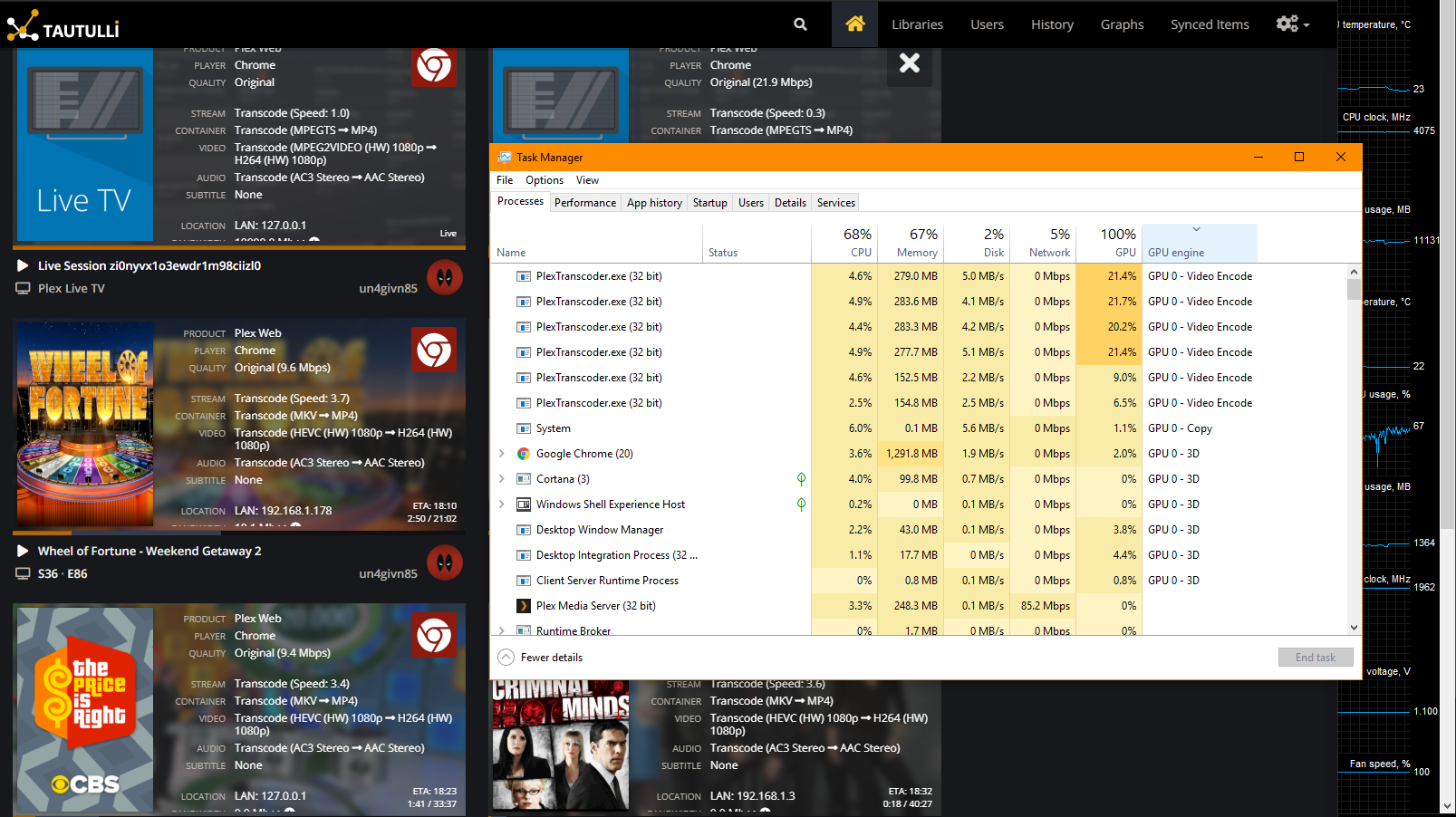Due to an unclear original post and per the request of another user, here are some instructions on how to get unlimited transodes out of your Nvidia GPU for use in Plex.
Step 1: Download one of the supported Nvidia drivers from here, install.
Step 2: Download the Win_1337_Apply_Patch tool, extract zip file.
Step 3: Download this patch, by right clicking this link and clicking “Save link as…”
Step 4: Run the patch tool, point it to the patched file linked in Step 3, then point it to C:\WINDOWS\system32\nvcuvid.dll. Click “Patch”
Step 5: Reboot for good measure.
Test by loading up some Live TV streams or just about anything in the Chrome web client. Verify by checking Task Manager, you should see plextranscoder.exe using more GPU than CPU, like so.
Some folks in the GitHub thread are saying this takes a full Plex reinstall, I did not have to do this, but YMMV.
All credit for the tool and the patch goes to it’s creator(s).